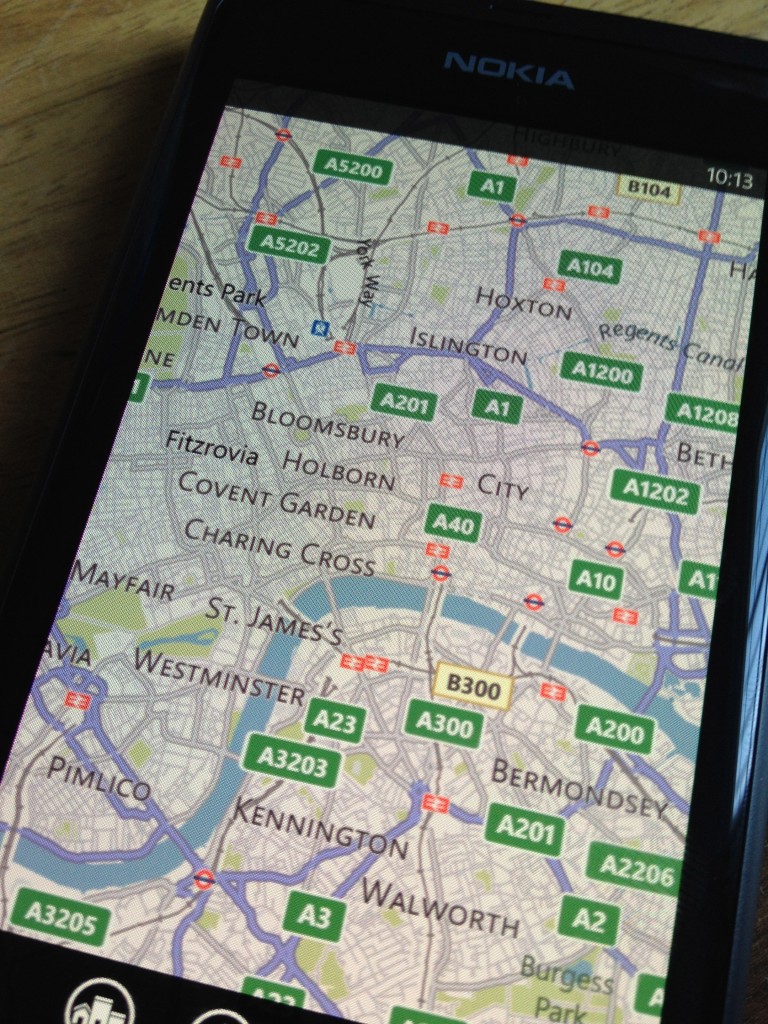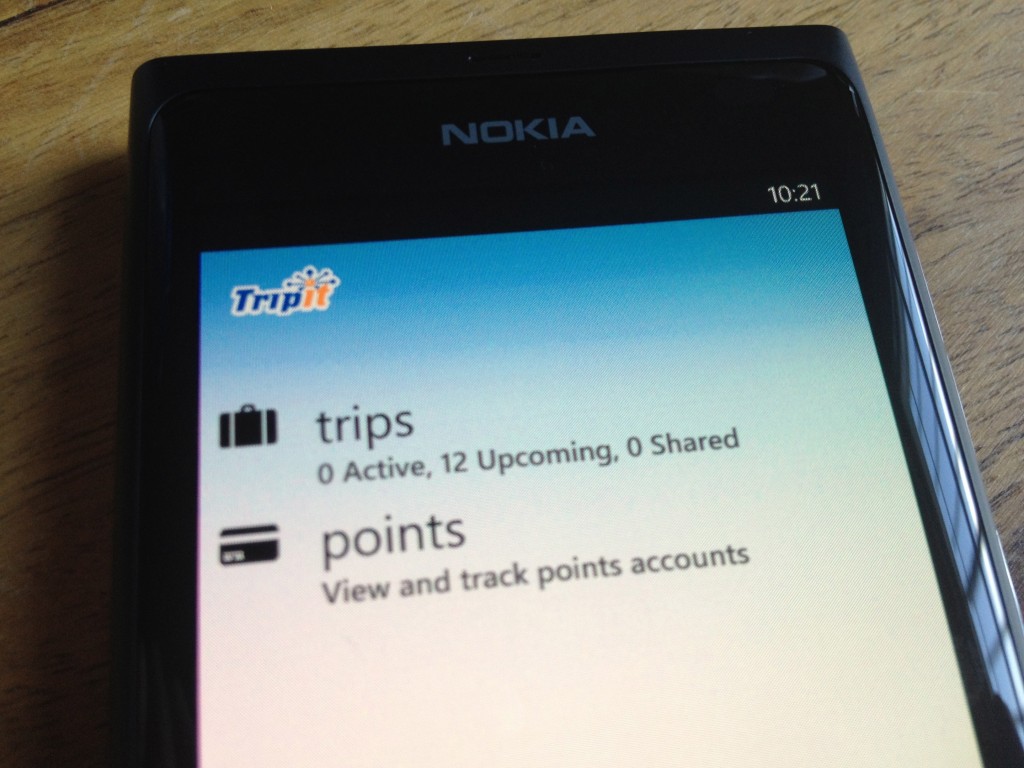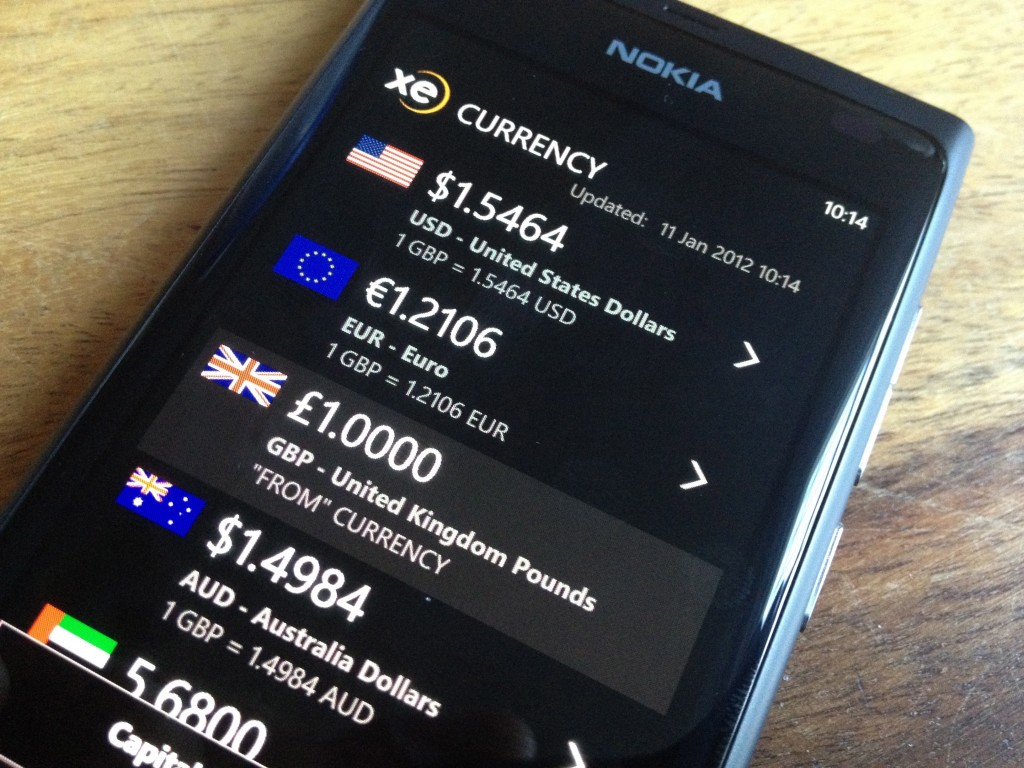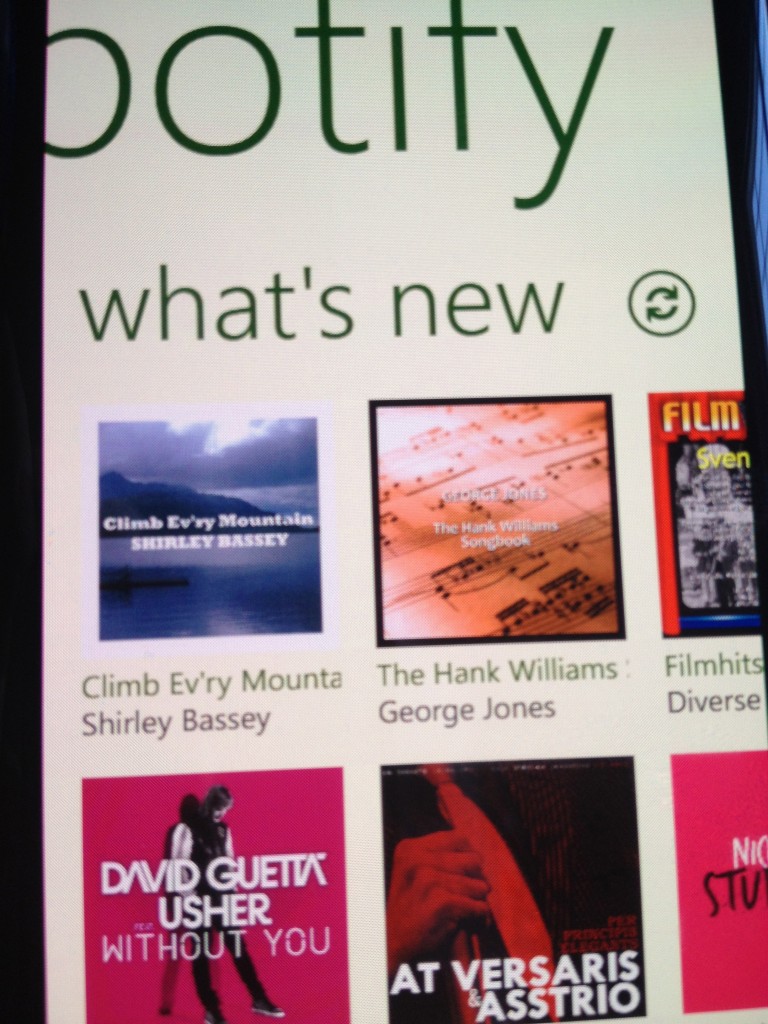I’m an iPhone diehard, no doubts about it. I’ve used one since about 2008. But before that, I was always a Nokia guy. My first phone was a Nokia 3315 in high school, so when I was approached to give their new Windows Phone based handset a run around the block, I was keen to see how this baby performed.
Not just in everyday life in London, but also to help me plan and manage my travels. Following on from my review of the ASUS Eee Pad Slider, I took on another bit of travel kit to see how it fairs in the wild.
What the Lumia does great
Running on Microsoft’s Windows Phone 7.5, the Lumia 800 is the first Nokia phone to come to market with this OS. This means it benefits from the great People centric features and usability improvements that make up this operating system designed to challenge Google’s Android and Apple’s iOS.
From the People hub, you can see everything your friends on Twitter, Facebook and Linkedin have been up to and reply to them or retweet them. It also keeps a record of your most frequent contacts so you can easily call them, message them or tweet them.
The maps function on the Lumia works pretty bloody well also. It’s provided by Bing Maps, and the amount of detail you can bring up is quite impressive. Everything from building names, suburb names, tube lines etc can all be viewed. And I like the way that when you search for an address it zooms out from your current location, pans across the map and then zooms in on the address for you. Very slick.
What makes the Lumia awesome for travel
After getting this puppy home the first thing I did was loaded up the Marketplace and started getting my usual slew of apps on the go. I installed the London Travel app first, so that I could find my way home from the various pubs around town I tend to frequent.
This app does a really good job of navigating the maze that can sometimes be Transport for London. It not only plans transport routes around the city but also things like nearby bus stops/train stations, departure boards for buses and how much you have left on your Oyster card. Pretty nifty and actually better than any other London travel app I’ve used before.
Being me, I need TripIt. It makes keeping track of flights and accommodation a cinch. There’s a Windows Phone version of their app and it works just great, showing everything you need to make sure you get to Gatwick in time.
Need to know how many Polish Zloty you can get for £100 for the weekend? The XE currency app has you sorted, meaning you’ll never get ripped by a taxi driving telling you “twenty, very good price” again.
Having friends back in Australia, I’m constantly checking the time to find out if they’re up and about to chat to. The world clock app on Windows Phone has actually made the task of telling the time into a bit of a fun, globetrotting exercise. You put your cities in and they’re then plotted on a world map. As you flick through the cities, the map moves and centres on that location. Very well done.
What the Lumia does not so great
Unfortunately this phone doesn’t quite hit all the marks, and there were a few things that stopped me being totally in love with it. The biggest being battery life. It went dead on me by 11pm one Friday night and because this phone isn’t ubiquitous, no one I was with had a charger. Even just sitting in my pocket all day at work, it ate up all the juice. Not sure if an update is coming for the phone to fix this or not.
I’m a huge user of Instagram on iPhone. It’s the best photo sharing app around and I am totally attached to it’s filters, sharing to twitter/Facebook, etc. I never took as many photos on my phone as I do now before Instagram. Suffice to say, there’s no Instagram on Windows Phone. I know this is just an app ecosystem thing and it’ll get there eventually, but right now it’s an adoption blocker for me.
The integration of twitter right into the phone works great. Being able to sync your numbers to twitter users and being notified of mentions in the Me hub is great. Only thing is if you are mentioned in a tweet with a lot of other people, you can’t reply to all, the phone only let’s you reply to the person that tweeted you. As someone whose social life is heavily on twitter, this made me cringe a bit.
I’m a huge music fan (those albums above aren’t mine mind you, as if Shirley Bassey), and the fact that the earphones that come with the Lumia 800 don’t have volume control or the ability to skip tracks was a real pain. I’d have to take the phone out of my pocket and manually change the volume.
Could I replace my iPhone?
I’m so far invested in the iOS platform and accustomed to the iPhone that I’m sorry to say, I wouldn’t be able to replace it with the Lumia 800. I really want to, because Windows Phone is a beautiful interface. But I’m used to having a silent switch on my iPhone. I’m used to being able to adjust volume and I need Instagram, so swapping to the Lumia was out of the question for me.
Final Thoughts
All round, it’s a damn good smartphone. The screen is glossy, clear and displays everything amazingly well. The interface is easy to use and is super intuitive. In terms of keeping your travels hassle free, it ticks all the boxes and would easily see you through a trip.
For a light iPhone user or someone with a Blackberry (let’s face it, they’re rubbish), this phone would be a sensational alternative. It’ll keep you up to speed on Facebook and not lost on the Tube, all at the same time looking the piece for the dapper lad or lass about town.